“I’m Batman.”
No other words express the brashness, the utter bravado of a being so aware of his own inherent coolness. His very will is fraught with possibility: “Liam Neeson probably weighs over 200 pounds, and yet you picked him up with one hand! How did you do that?”
“Well… I’m Batman.”
Ahem. While it can’t be argued that Bruce Wayne’s persona is definitely stuff of legend, much credit should be given to the material effects of his character – namely his utility belt.
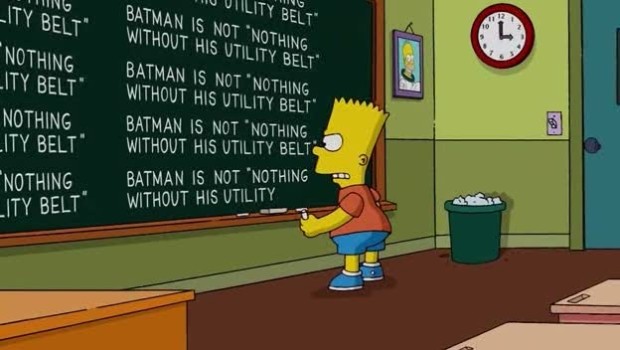 Bart Simpson punishments notwithstanding, the same importance should be given to the Virtual Assistant’s electronic toolset, which is basically our arsenal for getting most of our daily tasks done. This is intended as a guide – a checklist if you will – of the PC apps that one should install and familiarize oneself with. Think of this as your utility belt, I’m sure Batman would approve.
Bart Simpson punishments notwithstanding, the same importance should be given to the Virtual Assistant’s electronic toolset, which is basically our arsenal for getting most of our daily tasks done. This is intended as a guide – a checklist if you will – of the PC apps that one should install and familiarize oneself with. Think of this as your utility belt, I’m sure Batman would approve.
The Virtual Assistant is the hero of the New Age, and will be called upon to accomplish many tasks of daring-do. One such feat is the ability to read, and even edit, a variety of common electronic documents.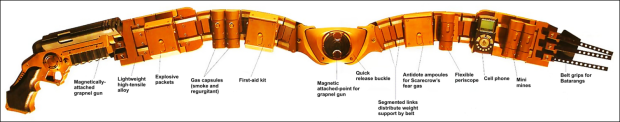
Ebooks
Adobe Reader is a common reader for the ubiquitous .PDF file. While this has always been a free app, it’s reputation as a memory hog and wide array of unnecessary features make it less desirable as an actual program to use. Go ahead and install it, but you could do better for your workhorse reader.
For my money, and this is a poorly chosen metaphor as the alternative, like Reader, is absolutely free, I use Sumatra PDF. This program is lightning fast and can read a greater variety of ebook formats: .epub, .mobi., .cbr, .cbz and more. There are others of course, like Foxit Reader and Nitro PDF Reader, which are more resource-intensive but pack more functionality than Sumatra, yet are also a lot easier to use than Adobe’s offering. Just take your pick!
Multimedia and Web Content
I know, you’re probably addicted to Chrome’s speed or Firefox’s extreme customization options. And Microsoft itself will eventually pull the plug on the ailing (actually “dying” is more appropriate) Internet Explorer. So why install another browser?

Well your client will want you to be able to view or create web content on a variety of platforms and as good as Chrome and Firefox are as browsers, the plain truth is that different content appear differently…on different browsers.
Come on, don’t be stingy with your hard disk space. You’re going to want to install all of these: Internet Explorer, Mozilla Firefox, Google Chrome, Apple Safari, Opera and Maxthon.
Even with your lineup of browsers, you’re still going to need some add-ons to ensure that you can view all kinds of content. That’s why you’ll also want to install the following: Adobe Flash Player, Adobe Air, Adobe Shockwave, QuickTime Player, Windows Media Player.
What’s that? You say you have a better media player than Window’s built-in application? Of course you do, and that’s what we’ll cover (and much more) in Part Two of A VA’s Utility Belt. Stay tuned!
 All About Virtual Blog of the Future
All About Virtual Blog of the Future




